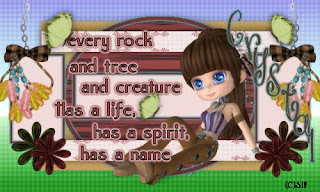
This tutorial was written by Kelli on 11/05/09. Do not copy this tutorial or post through any kind of group or claim it as your own.
Resemblance to any other tutorial is strictly coincidental.
This tutorial was written using psp 9,
but should work using any version.
It is written assuming you have a
asic knowledge of PSP and its tools.
Supplies Needed:
~ The Scrap kit By
Crystals Cottage Scraps called
"Indian Treasures Tagger"
it Can be purchased HERE
you can check out her blog HERE
~aTube of choice.
I used A free tube by a wonderful artist SLY.
If you would like to see more of her work you can visit
Escape from Reality
~My supplies (Template) HERE~2 Fonts of choice
~Eyecandy 4000 Grad Glow (Optional)
~Penta color Dot(Optional)
Ok......Ready?
1. Open My template and delete the top layer with my info on it. 2.Starting on the bottom frame layer, go to layers, and select all select float and then defloat the selection.Now open a paper of choice, resize it to 500 pixels, copy it, go back to your working image and paste into selection.
3.Repeate step 2 on the rest of the layers of the template.
4.fill the outlines with a color that matches the paper you are using for that layer,I also added a blue grd glow on the outlines.
5.Add a new raster layer and drag it to the bottom of your layers palletteFill it with a gradient of your choice.I chose landscape and inverted it so the sky is at the topDuplicate this layer, add a texture effect to the duplicated layer, I also did this step on the small rectangles layer.I use Penta color dot with the default settings.
6.When you have all the template layers filled, copy and paste the rest of the elements you are going to use on your tag,Paste your tube and add your copywright.
7.Grab your text tool and find your font.Type your name in the font of choice, before converting to raster layer,go to objects convert text to curves, as character shapes.Now over on your layrs pallete, click the + beside the vector layer, and arrangeour name as desired.When happy with it convert to raster an aply a grad glow.
8. Choose another fnt and type your saying of choice.I googled the lyrics to the colors of the wind fro mPocohontuslol.Add your favorite text effects.
9.When happy with everything, save it as a jpeg.
Thanks for trying my tut! Hugs from Kel
~My supplies (Template) HERE~2 Fonts of choice
~Eyecandy 4000 Grad Glow (Optional)
~Penta color Dot(Optional)
Ok......Ready?
1. Open My template and delete the top layer with my info on it. 2.Starting on the bottom frame layer, go to layers, and select all select float and then defloat the selection.Now open a paper of choice, resize it to 500 pixels, copy it, go back to your working image and paste into selection.
3.Repeate step 2 on the rest of the layers of the template.
4.fill the outlines with a color that matches the paper you are using for that layer,I also added a blue grd glow on the outlines.
5.Add a new raster layer and drag it to the bottom of your layers palletteFill it with a gradient of your choice.I chose landscape and inverted it so the sky is at the topDuplicate this layer, add a texture effect to the duplicated layer, I also did this step on the small rectangles layer.I use Penta color dot with the default settings.
6.When you have all the template layers filled, copy and paste the rest of the elements you are going to use on your tag,Paste your tube and add your copywright.
7.Grab your text tool and find your font.Type your name in the font of choice, before converting to raster layer,go to objects convert text to curves, as character shapes.Now over on your layrs pallete, click the + beside the vector layer, and arrangeour name as desired.When happy with it convert to raster an aply a grad glow.
8. Choose another fnt and type your saying of choice.I googled the lyrics to the colors of the wind fro mPocohontuslol.Add your favorite text effects.
9.When happy with everything, save it as a jpeg.
Thanks for trying my tut! Hugs from Kel





























No comments:
Post a Comment