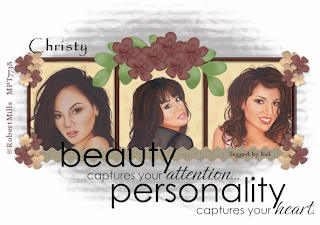
This tutorial was written by Kelli on 8/22/08.Do not copy this tutorial or post through any kind of group or claim it as your own.
Resemblance to any other tutorial is strictly coincidental.
This tutorial was written using psp 9, but should work using any version. It is written assuming you have a basic knowledge of PSP and its tools.
Supplies needed:
~A font of choice
~Mask of choice~
Tube's of choice,
I am using The AWESOME workof Robert Mills.
You can purchase his work at MPT
~And the scrap kit by Silent Dreamer DesignsCalled Softly Elegant
thiskit is no longer available for purchse, but I am sure you can find something
suitable here:
http://sweetnsassydigiscrappers.com/store/index.php?main_page=index&cPath=1_41
Ok......Ready?
1. Open supplies in psp, Minimize them for now.
Open a new canvas 600x500~Transparent.
2.Paste The frame of choiceas a new layer.
3.Paste a paper of choice below the frame layer.
Make the frame layer the active layer and,Grab your magic wand.
Click outside of the frame.Go to selections and modify, contract x3.
Now invert the selection.
Make the paper layer the active layer and hit delete on your keyboard.Select none
4.Open your first tube and resize it x about 75%.
Copy and paste it as a new layer and drag it below the frame layer.
Grab your magic wand again an click inside your first square,inside the frame.
Go to selections and modify, expand x 4.
Selections invert.making the tube layer the active layer hit delete on your keyboard.
Repeat this step with the other tubes.Add a drop shadow to all the tubes and also the frame layer.
5.Paste a paper of choice above the background layer.
Load your mask of choice and merge group.
Resize and position as desired.
I decreased the opacity on mine to 55.
6.Add the elements of choice.
Dont forget the drop shadow on each of them.
7.Add your copywright and watermark at this time.
8.Add your wordart or your chosen text.
And add your name with your choice of text effects,
I just used an inner bevel.
9.If you want to animate your mask layer:
Duplicate the mask layer 2 times.Go to Adjust, Add noise.
First layer add noise at 23,
Second add noise at 26Third layer add noise at 29.
10.Hide the first 2 mask layers.Copy merged and paste in animation shop,
Go back to psp and hide the third mask layer,'
Unhide the middle mask layer,Copy merged and paste in animation shop after current frame.
Back in psp and hide the middle layer unhide the first layer and copy merged and paste in animation shop after current layer.
View animation and save.
If you arent animating,hide the bottom layer andsave it as a png.
Thanks for trying my tutorial!
Hugs,Kel





























No comments:
Post a Comment