This tutorial was written by Kelli on 07/08/09.
Do not copy this tutorial or post through any kind of group or claim it as your own. Resemblance to any other tutorial is strictly coincidental.
This tutorial was written using psp 9, but should work using any version.
It is written assuming you have a basic knowledge of PSP and its tools.
Supplies Needed:
~ The Scrap kit By Urban Mermaid Designs
Can be purchaed here:
you can check out her bog here:
~3 Tubes of choice, Or the characters from Her add on pack. there are several add on packs that go with this kit.
~Font of choice, Or her alpha tha is included in the scrap kit
~A word art from the kit, or one of your choice.
~And a mask of choice.I used this one:
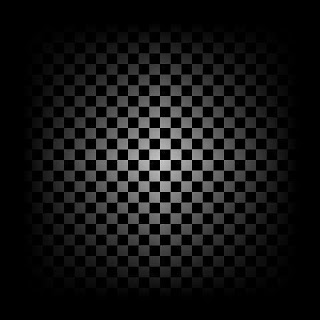
Ok......Ready?
1. Open a new image 600x400 ~transparent.Flood fill it with white so you can better see whats going on with your tag.
2.Add new raster fill it with color of choice,load mask from image.merge group.
3.Copy and paste the frame as a new layer. Resize x 75% twice.Add a Drop shadow of choice. duplicate x 2, and position the three frames as desired.
4.Open the ribbon copy and paste it as a new layer, resize it and position as desired, add a drop shadow.
5.paste staples or stick pin as new layer,add drop shdow duplicate it and mirror it.position as desired.
6.paste the three characters, or your tubes of choice. as new layers.drag them below the frames.add a drop shadow, to each. with the freehand selection tool,draw a selection around the part of the tubes showing from the bottom of the first frame, make the character the active layer and hit delete.select none, and then on the same character tube, select the parts of the tube you want to be outside of the frame, on your layer pallette, right click on the character tube, and promote selection to layer,go back to the same caracter tube and hit delete move the promoted selection above the frame.so part of the tube is below the frame and part is above.
7. Repeat with the other 2 tubes and frames if using the characters from the kit,you will need to resize some of them I resized by 75% twice. you may want the tubes to be larger.
8.Add the elements, resize them and add a rop shadowto each.
9.Add the alph letters to make up your name.resize them x 85% and add a drop shadow to each of them cluster them how ever you would like.
10.Add your copywright and watermark now.
11.If you added a white background delete it before saving it as png.
Thanks for trying my tutorial!
Hugs,Kel






























No comments:
Post a Comment