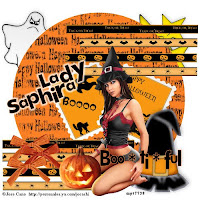
This tutorial was written by Kelli on 10/24/09.
Do not copy this tutorial or post through any kind of group
or claim it as your own.
Resemblance to any other tutorial is strictly coincidental.
This tutorial was written using psp 9, but should work using any version.
It is written assuming you have a basic knowledge of PSP and its tools.
Supplies Needed:
~ The Scrap kit By LadySaphira Called Trick or Treat
it Can be purchased HERE
you can check out her blog HERE
~Tube of choice...I used A tube by Jose Cano.
You must purchase a license to use his work.
You can get one at MPT
~Font of choice
Ok......Ready?
1. Open a new transparent image 500 wide by 500.
2.Open paper of choice Shift + d to duplicate it close the original.
Copy it and paste it onto your workin tag.
3.Grab your preset shapes tool set to elipse.Stroke Null.Background doesnt matter. Draw a large circle in the mddle of the image.
4.Before converting to raster, go to objects, align, center in canvas.Then convert to raster,after its the size you want it.
5.Grab your magic wand, click inside your new circle.Now invert the selection,make your paper layer active, and hit delete on your keyboard.This will get rid of the paper thats outside of your circle.
6.Open the ribbons and resize them to an appropriate size for your tag.
Use as many or as few as you choose.
I wanted to use all 4 of them.
Dulicate them and flip and mirror them.
position as desired. Refer to my tag if desired.
7. Add elements of choice and add a drop shadow to each.
8.Paste your tube as a new layer, resize it as desired.Add a drop shadow of choice.Dont forget to add your copywright.
9.Grab your text tool and find your chosen font
I used 2 peas airplane.Type Boo*ti*ful, Add text effects of choice, I used eye candy 4 to make a small grad glow on the text.
10.Add your name wth the same effect.Rotate the name to the left by 25 degrees.
11.save it as a png.
Thanks for trying my tut!
Hugs from Kel





























No comments:
Post a Comment