
This tutorial was written by Kelli on 11/01/09.
Do not copy this tutorial or post through any kind of group or claim it as your own.
Resemblance to any other tutorial is strictly coincidental.
This tutorial was written using psp 9, but should work using any version.
It is written assuming you have a basic knowledge of PSP and its tools.
Supplies Needed: ~ The Scrap kit By Pspgirl called "Love&Passion "
it Can be purchased HERE
you can check out her blog HERE
~Tube of choice...I used A tube by Keith Garvey.
You must purchase a license to use his work.
You can get one at MPT
~2 Fonts of choice
~eyecandy grad glow
~Mask of choice or this one:
(I m sorry I dont know where I got this mask,
If it is yours please let me know
and I will give credit or take it down)
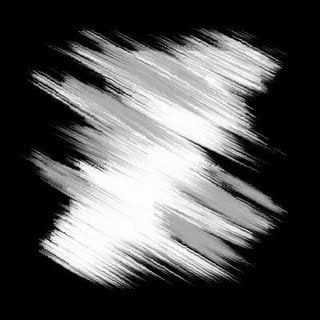
Ok......Ready?
1. Open a new image 700 pixels wide x 320 pixels high.
2.Open frame of choice, Resize it as needed, Paste it onto your working image,rotate it by 25 degrees to the left.Resize it to fit nicely into your tag.When it is the right size duplicate it and mirror the duplicate.Duplicate again, rotate it as above,position all three frames, refer to my tag for placement.
3.Grab your magic wand tool and click inside the middle frame.Modify the selection by expanding the selection x 20 pixels, add a new layer below the frame layer and paste a paper of choice into selection,(I resized the paper to 500 pixels before coying it).Select none.Duplicate the layer,rotate it as above.Position it under the left frame,Duplicate it and mirror it, now you should have a paper under each of the frames.Merge the frame and paper layers so you dont have so may layers.
4.Now open another paper of choice, resize it to 300 pixels, Open your mask of choice, or the one I have provided.Apply your mask to the paper you just opened.Merge group.Copy and paste it onto your working image.Position it in one corner,Duplcate it and mirror the duplicate.Now duplicate again and position the new dulicated layer in the middle of the tag.Grab your deform tool and rotate it to the left until it looks straight.Refer to my tag if needed.
5.Merge the three mask layers, when they are positioned as desired.
6.Open the element75.Resize it x 75%.Copy and paste it onto your working image.Drag it above the mask layer,and just below your frame layer. Add the candy bar on top of your frame layer, use your deform tool to rotate it.Paste your tube of choice.And add Copywright.
1. Open a new image 700 pixels wide x 320 pixels high.
2.Open frame of choice, Resize it as needed, Paste it onto your working image,rotate it by 25 degrees to the left.Resize it to fit nicely into your tag.When it is the right size duplicate it and mirror the duplicate.Duplicate again, rotate it as above,position all three frames, refer to my tag for placement.
3.Grab your magic wand tool and click inside the middle frame.Modify the selection by expanding the selection x 20 pixels, add a new layer below the frame layer and paste a paper of choice into selection,(I resized the paper to 500 pixels before coying it).Select none.Duplicate the layer,rotate it as above.Position it under the left frame,Duplicate it and mirror it, now you should have a paper under each of the frames.Merge the frame and paper layers so you dont have so may layers.
4.Now open another paper of choice, resize it to 300 pixels, Open your mask of choice, or the one I have provided.Apply your mask to the paper you just opened.Merge group.Copy and paste it onto your working image.Position it in one corner,Duplcate it and mirror the duplicate.Now duplicate again and position the new dulicated layer in the middle of the tag.Grab your deform tool and rotate it to the left until it looks straight.Refer to my tag if needed.
5.Merge the three mask layers, when they are positioned as desired.
6.Open the element75.Resize it x 75%.Copy and paste it onto your working image.Drag it above the mask layer,and just below your frame layer. Add the candy bar on top of your frame layer, use your deform tool to rotate it.Paste your tube of choice.And add Copywright.
7.Open the other elements you are going to use on your tag.Resize them, and paste them onto your ta.
Add a drop shadow to each element, Scatter the Chocolate chips around your tag.
8. Choose your text tool, and one of the fonts you are going to use. Type your text, I did "All I really need is love but a little chocolate now and then doesnt hurt",Convert to Raster layer and add a white grad glow.Repeat the grad glow with a brown from the chocolate.I also added a white grad glow to the copywright layer.
9.Now choose your other font and type your name.Add the same grad glow you used for the prevous text.
10.When happy with everything, save it as a jpeg.
Thanks for trying my tut!
Hugs from Kel
8. Choose your text tool, and one of the fonts you are going to use. Type your text, I did "All I really need is love but a little chocolate now and then doesnt hurt",Convert to Raster layer and add a white grad glow.Repeat the grad glow with a brown from the chocolate.I also added a white grad glow to the copywright layer.
9.Now choose your other font and type your name.Add the same grad glow you used for the prevous text.
10.When happy with everything, save it as a jpeg.
Thanks for trying my tut!
Hugs from Kel





























No comments:
Post a Comment